BsxCuBE
Data collection software
Data collection is performed by the BM29 beamline control computer : nela. A single program, BsxCuBE, controls the sample stage, detector and data colection through bliss and detector software (Pilatus3 2M of Dectris) and also automatic loading/unloading of samples (and capillary cleaning) thanks to sample changer software.
How to start
- either: click on its icon on the right nela desktop (EXP and OH Spec sessions, sample changer and pilatus softwares should be already running)
- or: on nela open a terminal and type BsxCuBE to initiate the program. After several tens of seconds a window will appear giving you control over the experiment.
If BsxCuBE does not start it can be that some of the softwares mentioned above are not running: start them using adequate icons on nela desktops. For bliss sessions on the right one, for the camera server program (software to run the Pilatus3 2M) control on lbm29pilatusdcu PC, camserver icon on the left nela desktop. Sample changer software should be running on sample changer computer: display on the right from nela, icon in the middle of the screen.
The first thing to do after BsxCuBE start is to log into with an user account (mx-, ix-, opd- ,ihr- etc.), only like this ISPyB can recognise your data and follow them.
There is also a bomb (on right side of the right nela desktop) to stop BsxCuBE if needed .
4 bricks = perspectives
1. Collect
- directory where put the recorded data: /data/visitors/proposal_number/bm29/... by clicking on the box with '...', you can also create sub-directories using gui if needed;
- prefix: name of the project, protein, your nick name etc.;
- run #: usually starts from 1 and increases automatically by one after each 'collect';
- frame #: number of frames to be recorded when running 'collect', recomended = 10 in Collect using SC mode (houndreds in HPLC mode);
- time per frame: 1 (seconds) recommended for 200mA in the ring, can be decreased if radiation damage observed (smallest value =0.1s, maximum = 99 s);
- concentration: concentration of the solution in micrograms per mililiter (max. 99), = 0 for a buffer
- comments: whatever you would like to have like info in the header of the 1D curve file, NOT TOO LONG (< 30 letters), something like 'buffer BSA' is very good...
In the Beamline parameters part there are parameters as used mask (to mask out beamstop shadow and not-well-behaving parts of detector like hot pixels), beam center position, etc. Generally you will not need to modify them, your LC should verify that they are up to date. You don't need to note them, they will be stored in .xml file for each frame recorded.
Collect using robot/HPLC/Ext.trigger buttons: choice the mode to take data
Notify when done: a pop-up window appears at the end of data collection notifying this happy events.
Check beam: check current in the beamstop diode before each frame, if bellow a treshold, pauses data collection and restarts it once beam back. Avoid to lost the sample while collecting blank images.
Test button click records 1 frame of 1 second exposure: used for checking if everything is OK before starting the real data collection.
Collect button click records xx frames of xx second exposure as set in sample parameters tab: this is the real data collection.
Open/Close shutter button open/close the safety shutter.
Transmission tab allows to vary incoming beam intensity from 0.0001% to 100%. Just set a value and press enter.
Energy/wavelenght tab: set desired energy (from 7 to 15keV) and enter
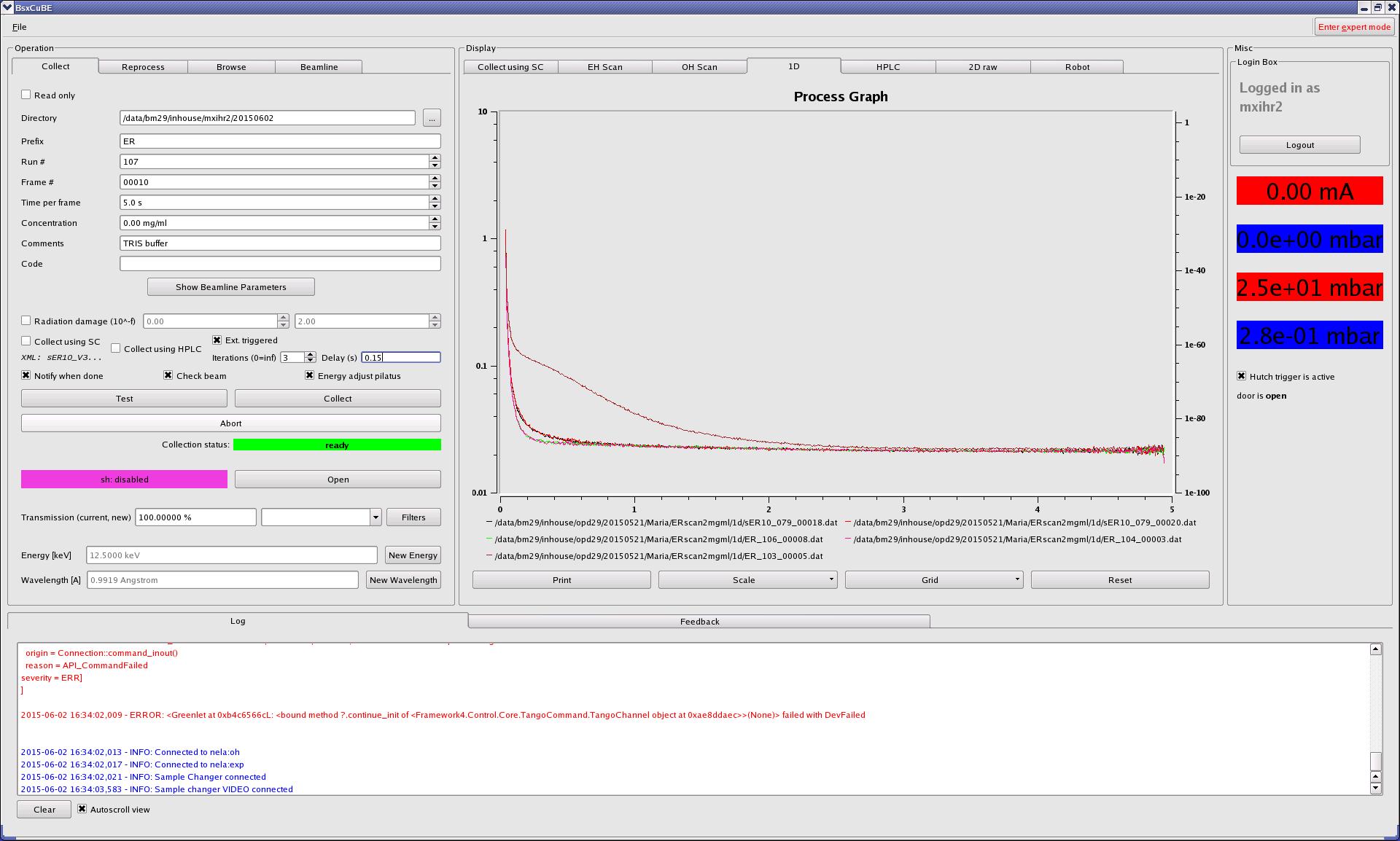
On the right part of the gui there are tabs for data acquisition and visualisation:
- Collect using SC tab: allows to fill automated scrip to run sample changer or load a prepared one from ISPyB
- EH/OH Scan allows to follow any scan in Spec when performed for example as a part of Sample alignement
- 1D shows corresponding 1D curve, both can be displayed in logarithmic or linear scale;
- HPLC shows integrated intensity as a function of frame in HPLC mode;
- 2D shows the last collected frame.raw (or the last one Browsed);
- Robot gives direct access to sample changer.
2. Reprocess (not in use)
3. Browse



