- Home
- Users & Science
- Find a beamline
- Structural biology
- How to use our beamlines
- Run Your Experiment
- EDNA : characterisation & strategy
EDNA : characterisation & strategy
EDNA - diffraction characterisation & data collection strategy calculation
The characterisation and strategy program, EDNA, has been implemented in mxCuBE. It can be launched from the Collect tab of mxCuBE on the bottom half of the page under that sub tab ‘EDNA strategy’.
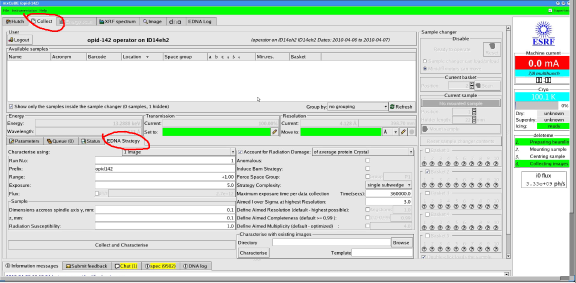
EDNA can be run by collecting reference images or by selecting already existing images. Note: the latter has been removed from the interface temporarily. If you would like to run EDNA on images which you have already collected please use the CCP4i interface.
The default mode to run EDNA is ‘account for radiation damage’ using an average protein structure. In this mode you MUST know the beam flux and beam size.
Account for Radiation Damage:
To get a better estimate of the crystal lifetime in the beam, information about the beam and the crystal are required. The beam flux and beam size must be known accurately; the ESRF beamlines have all been calibrated by the Beamline Scientists.
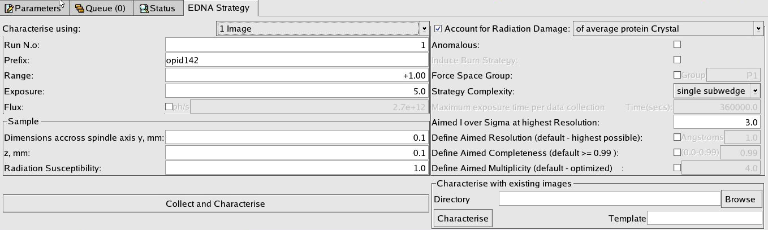
Check the flux:
- Read the i0 flux value in mxCuBE (Top image - on the far right white panel, at the bottom ) when the safety shutter is open.
NOTE
-
The i0 value in spec is NOT the calibrated flux !
-
On ID29 i0 diode is before the aperture so the i0 value does not change when changing the aperture. However, the flux through the aperture is calculated and used in EDNA.
When the <Collect and Characterize > part of EDNA is activated the flux is read and updates upon collection of the reference images, and is shown in the EDNA strategy brick, just above the –sample- box. It is also logged in the log file.
If you do not think that the flux is being handled properly and you want to modify the flux value used by EDNA: check the tick box and enter another value. Please also inform your Local Contact and write a comment in the log book.
Information about the crystal composition is also required. Currently we use an estimation, which is that of an ‘average protein crystal’. In most cases this has been shown to work very well.
In the future you will be able to specify some details about the crystal composition- this feature is under development.
By default the crystal is assumed to be the same size or smaller than the beam, if the crystal is larger than the beam (in such a way that a new part of the crystal is exposed during crystal rotation) this will significantly change the estimated lifetime of the crystal in the beam. The dimensions across spindle refers to the minimum and maximum dimensions of the crystal perpendicular to the spindle axis and these are now taken into account when calculating a data collection strategy.
Shape and susceptibility factors are difficult to define and we recommend that you use the defaults values.
Beamsize: The beam size should be updated automatically you should check the value used by EDNA in the log file (see EDNA log tab in the mxCuBE interface).
Please note:
a) Changing the slit positions on ID14-1, ID14-2 and ID14-4 changes the beam size at the sample position.
b) On ID23-1 the beam size is constant and is not changed by moving the slits.
c) On ID23-2 beam size is determined by focusing optics and is not changed by moving the slits.
d) On ID29 the beam size at sample position is determined by the aperture.
If the beam size in the EDNA log is not what you think it should be please inform your Local Contact and write a comment in the log book.
To collect reference images :
Input image prefix: should be defined either in the parameters sub tab or in the ‘EDNA strategy’ tab. It can also be done by selecting a sample from the sample list.
Set the expected resolution for the detector: note that BEST will only calculate a data collection strategy up to the resolution limit of the reference images.
Input oscillation range
Use the pull down menu to define how many reference images you need.
Select the required transmission for the test images BEST now reads the input transmission and use this to determine the optimum transmission for data collection.
< Collect and Characterise > then launches the EDNA process. (Beware: since there is no feedback mechanism each time <Collect and Characterise > is pressed a new process will be launched ).
The diffraction plan:
The strategy calculation uses a default diffraction plan, elements of which are displayed on the right hand side of the EDNA strategy brick; to change these parameters simply click the check box and then alter the values. It is recommended that you do not change the default settings for Maximum exposure time, Aimed resolution, Completeness or Multiplicity.
If you know the beamline well, and the crystal is smaller or the same size as the beam, you can define a ‘Maximum exposure time per data collection’. This limits the total exposure time per data collection to a certain value. This is a crude method for avoiding radiation damage, a better way of estimating the maximum radiation dose is described above.
Strategy Complexity:
The ‘Best’ data collection strategy often involves collecting data using a number of wedges and subwedges.
A data collection wedge are data collected at a constant resolution and detector distance. A wedge consists of one or several subwedges.
A data collection subwedge are data which consists of a set of consecutive images with constant Δφ and exposure time (or constant velocity of rotation).
For convenience it may not always be possible to collect very complicated strategies – with the pull down menu on the right, the Strategy complexity can be defined. The default is to collect a single wedge strategy for ease of data processing.
Please note that this may NOT be the best data possible from this crystal.
Also note that even if you select 'single wedge strategy' BEST may also propose that you collect a low resolution wedge too.
Anomalous
When the anomalous flag is activated a data collection strategy to collected optimised anomalous signal will be proposed. In most cases the optimised strategy will involve collecting 360 degrees of data from a phi start = 0
BEST proposes the optimum resolution, completeness and multiplicity for the strategy. No user input for these values is required.
Output:
The strategy calculated by EDNA is written directly into the data collection Queue.
The data are automatically processed as they are collected.
This queue is wiped clean every time a new EDNA calculation is launched.
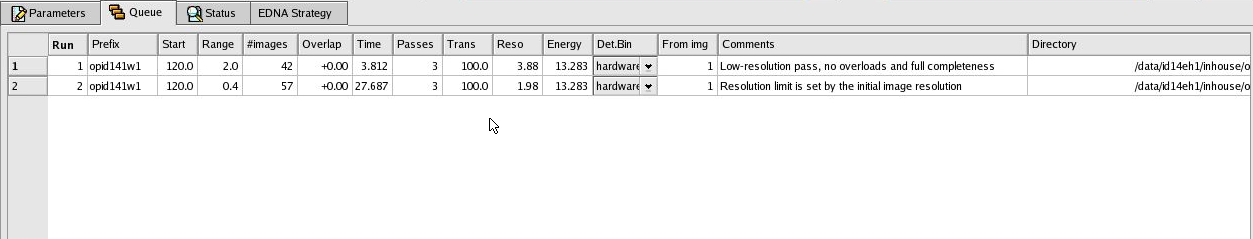
Note : The energy is included in the output strategy - be careful if you are doing a MAD/SAD experiment. If you have taken your reference images at an energy which is NOT the energy you want for data collection - you need to change the energy in the data collection queue.
The log file for the EDNA is written in the EDNA log tab. A list of all characterisations are displayed in the EDNA log window and you can toggle between different EDNA runs.
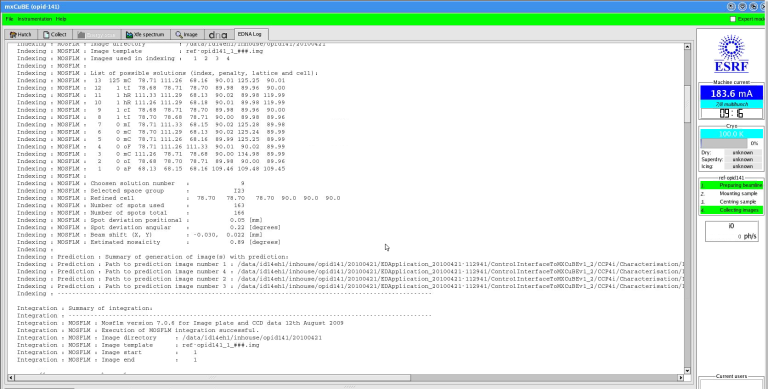
Characterisation results, strategies and the EDNA log file are all written into the ISPYB database. In the data collection tab select the ref-image and see associated characterisation results.
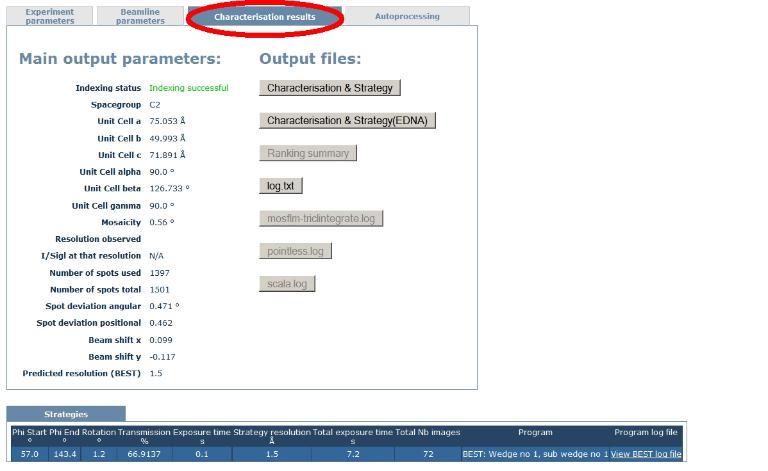
From the Data collection session we can also rank crystals using the analysis results output from EDNA. Beware: of multi-wedge strategies which may not be handled correctly by the ranking engine.
There is now a basic pipeline working in mxCuBE running EDNA.
First you need your samples listed in the sample brick of mxCuBE. Then select the samples you wish to screen. Make sure that the screening parameters are set in the EDNA-strategy tab: detector resolution, transmission, exposure time, number of reference images and oscillation range; then press collect and characterise.
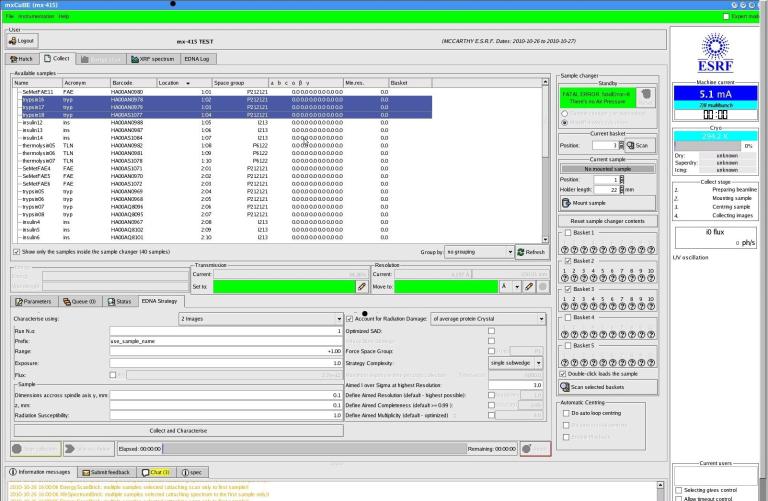
Each sample will be mounted in turn - once the crystal is centered press the accept button and reference images are taken. The sample is then unloaded and the next sample is loaded automatically - until all selected samples have been screened.
Reference images and initial characterisations are written to ISPYB where they can be ranked.
This feature is under development but feel free to use it and please send us feedback.
Known Issues:
- Updating parameters in the Parameters sub-tab automatically changes the data collection parameters in the EDNA strategy tab – this can add to some confusion. Solution: Avoid using the collect tab and use the Queue and the EDNA Strategy together.
- Changes in the transmission are not reset in the EDNA tab when moving from the Queue back to the EDNA tab.
- Indexing successful but strategy calculation fails - check the diffraction images they are probably quite bad. If the diffraction images are ok - then try collecting more reference images at different phi angles or with different resolutions.
For beamline scientists who want to change the EDNA defaults.
Log onto the beamline computer as blissadm.
- Make changes to the xml file /local/HardwareRepository/edna-defaults.xml
- Be careful !
Please send comments and suggestions about the EDNA interface and the strategy produced to gordon@esrf.fr and popov@esrf.fr
 New Feature
New Feature


