Vacuum in glance
Vacuum at BioSAXS beamline
As all beamline components including sample capillary with exception of the detector are in the vacuum, any leak will make experiment impossible. A rather poor vacuum around the sample set-up is separated from 'high vacuum' of optical elements by a Beryllium window. There is a schema of vacuum components in Experimental hutch.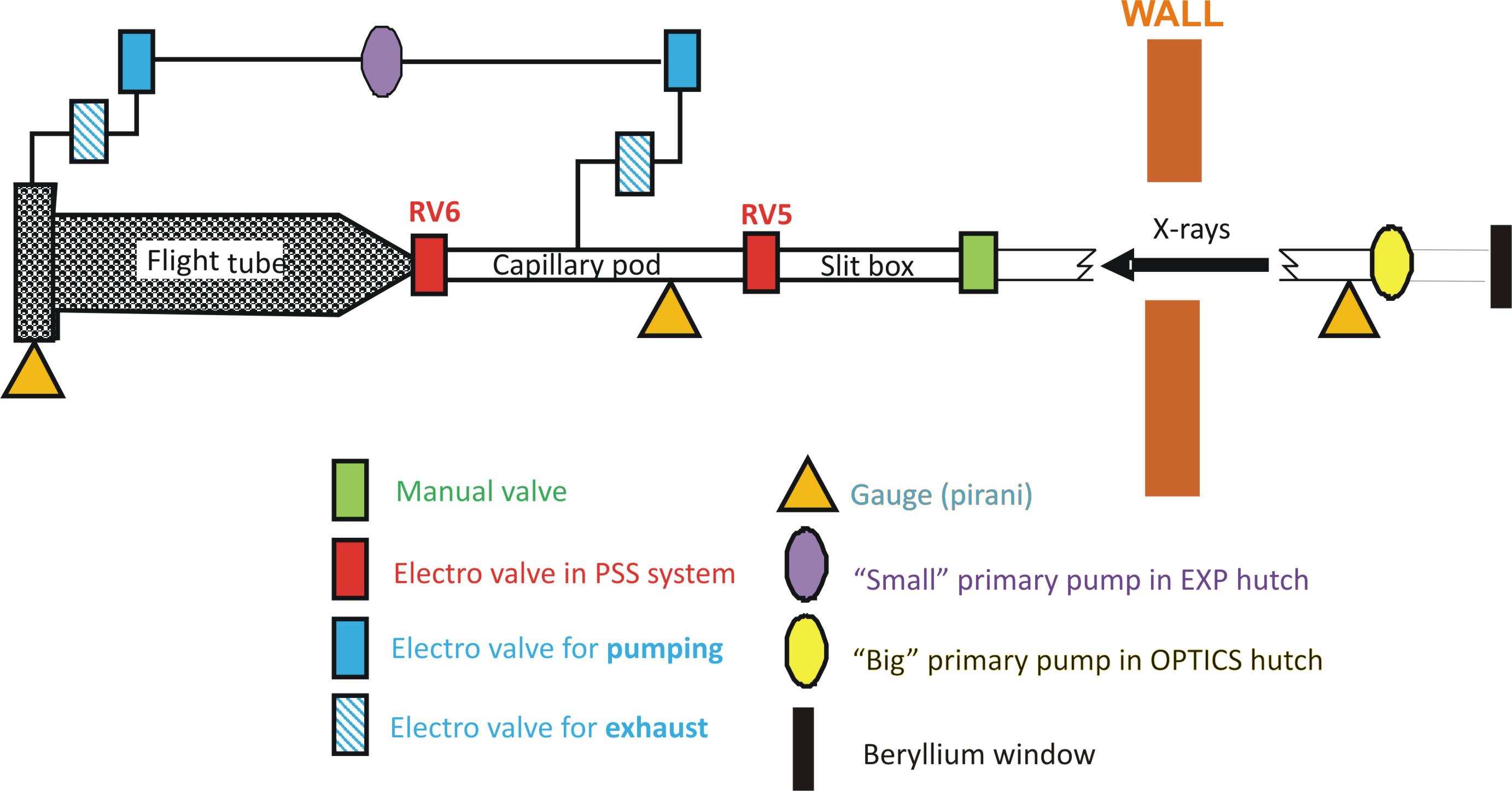
Two valves RV5 and RV6 are connected to the beamline PSS system and they will automatically close if vacumm in flight tube or around the sample capillary pod is worst than 5x10-1 mbars. This can be due to for example broken capillary.
In the Beamline tab of BsxCuBE (activated after logging as expert) there are some useful vacuum macros executed when one push a corresponding button as
- "Sample changer air": this script closes RV5 and RV6 valves (if not already done), closes the pumping valve of sample changer and open its exhaust valve. Once the sample pod is on air you should see a message "Sample on athmospheric pressure"
- similarly "Flight tube air": this script closes RV6 valve (if not already done), closes the pumping valve of flight tube and open its exhaust valve. Once flight tube on air you should see a message "Flight tube on athmospheric pressure"
- to put the vacuum back in sample changer and/or flight tube is possible with "Smart Vacuum" button: this script closes exhaust valves of sample changer and/or flight tube (if not already done), accordingly to the vacuum at various set-up locations ask you to start the primary pump in the Experimental hutch, opens the pumping valve(s) and waits until the measured pressure is below 5x10-1 mbars. Than it opens RV5 and RV6 (if vacuum upstrem is also good), closes vacuum pumping valves and ask to stop the pump in the hutch.
Tips:
- one can directly in spec EXP use macros doing single actions as "vacftopen", "vacftclose", "vacscopen", "vacscclose" for opening/closing corresponding electro valves for primary vacuum pumping and "exftopen", "exftclose", "exscopen", "exscclose" for opening/closing corresponding electro valves for exhaust. For the safety valve RV5 and RV6 you can either use the vacuum appli or in spec EXP the commands "rv5open", "rv5close", "rv6open" and "rv6close". Manual valve can be close/open only manualy (turning manivel).
- sometimes it can be necessary to force the openning of RV5 or/and RV6 safety valves by an external power source (there is one or two stored in the white cupboard in the Experimental hutch upstream right). However, be absolutely sure what you are doing !!! After a while (~2 minutes) of pumping with big primary pump (when the achived vacuum is well better than 5x10-1 mbars) take the manual power off, put back the safety cable and open it with vacuum appli or with "rv5/6open" commands in spec EXP.
- if "Smart Vacuum" or others vacuum scripts fail for some reason, or you don't like spec, there is a pretty gui for you: pumpGUI - icon located on nela desktop. Or just write in any X-term window 'pumpqui'. It is very easy and safe to use, providing you know what you are doing...

- small cross means a valve is closed, click on it to open it;
- primary pump grey = OFF, click on it - became green - ON
- note, that between the pump and valves to pump 'vacft' and vacsc' is the air if pump OFF. Don't open them until pump ON for a few secondes if still some vacuum in flight tube or/and sample changer part! You risk to blow out the Kapton window (togehter with beamstop) and/or brake capillary!



