- Home
- Users & Science
- Find a beamline
- Structural biology
- Our beamlines
- ID29 SMX - Serial Macromolecular Crystallography
- Non-Structural Biology Samples: how to create a shipment (ICAT)
Non-Structural Biology Samples: how to create a shipment (ICAT)
ICAT@ESRF also serves the purpose of tracking all samples and equipment sent to the ESRF for user experiments. The ESRF is obliged to know at all times what samples and equipment are onsite, where they are at any particular time, and when they have left the site. Before sending any samples or ancillary equipment to the ESRF, users must declare those elements in a shipment corresponding to their experiment session in ICAT, request Safety authorisation, and print the label(s) created by ICAT to affix to the parcel(s) to be sent. This label allows each parcel to be tracked both by the user and by the ESRF.
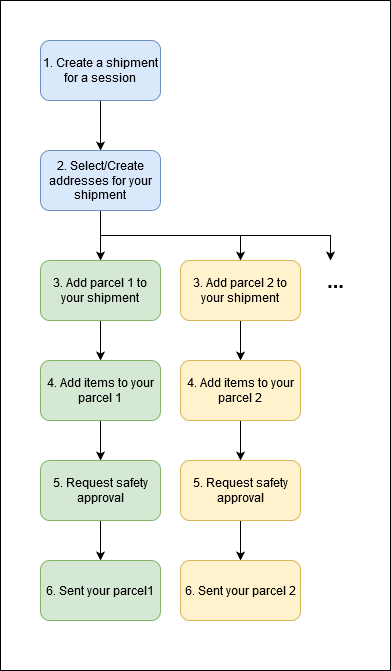
Rules and Prerequisites :
- All sample sheets must first be created and completed in the User Portal, and validated by the Safety group before they can be added to a parcel in ICAT.
- Although any scientist linked to a proposal can create a shipment and parcels in ICAT, the “Request Safety Approval” step can only be performed by a user who is listed on the A-form of the relevant experimental session.
A shipment is a set of parcels to be sent for a particular experiment session. The parcels in the shipment can be sent from the same or different addresses.
To create a shipment in ICAT :
- Log-in to ICAT@ESRF (https://data.esrf.fr) by clicking on the « Sign in with ESRF SSO » button. This will use your personal ESRF credentials to log you in. If you cannot login this way, you need to first go the ESRF User Portal to create your ESRF Username (this is a new requirement since June 2020).
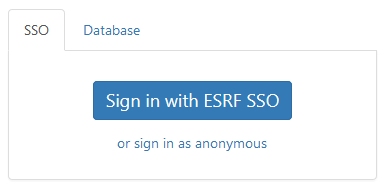
- You will be automatically directed to the « My Data » tab, which shows a list of all the experiment sessions scheduled for the different proposals you belong to.
Note: ICAT gets updated information regularly from the User Portal (i.e. new experiment sessions, new sample sheets). If you don’t see your session but have received an invitation, please wait for about 15 min and refresh the page.
- Select the experiment session for which you wish to create a shipment by clicking on the proposal number of the session. In this example, the session taking place on ID19 on the 27/02/2020 for the proposal test123 has been selected:
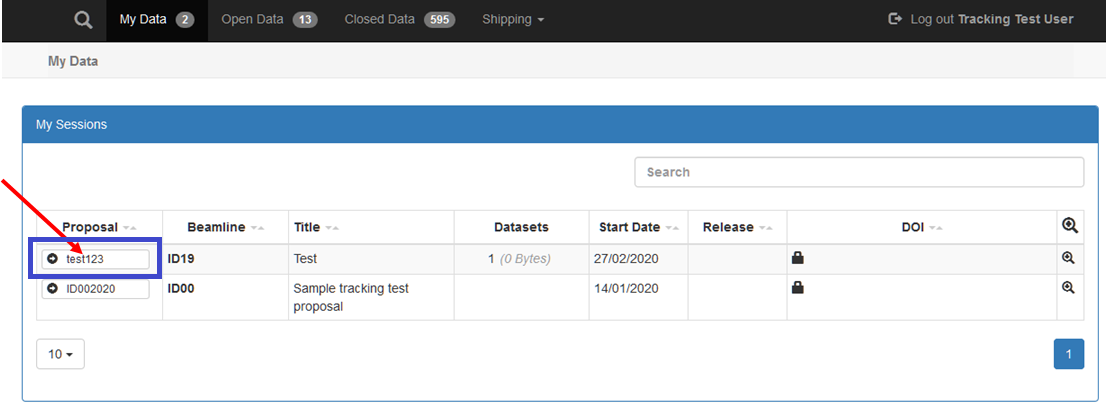
- Select the « Shipping » subtab for that session.
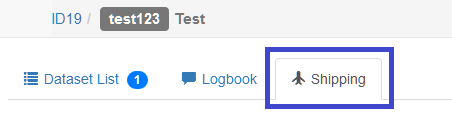
- If this is the first parcel created for that session you will be asked to define default sending and return addresses for this shipment:
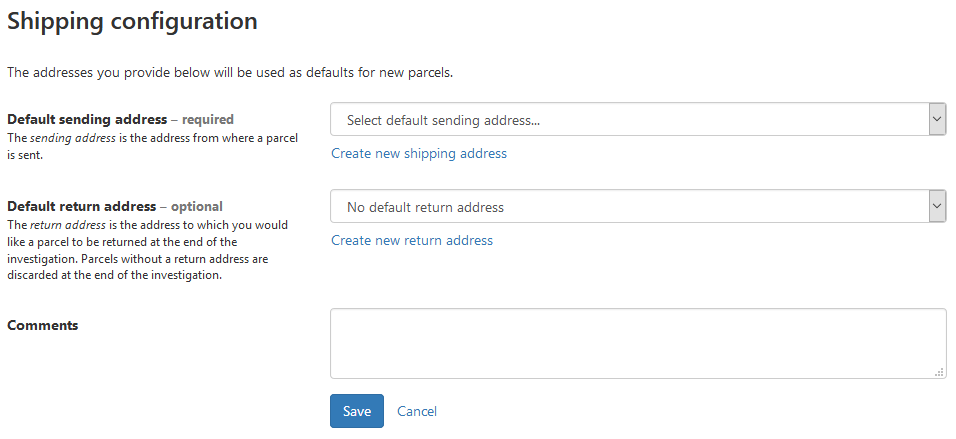
- In the case of non pre-existing addresses:
- You will be notified that no addresses are found. Select the « Create new shipping address » link.
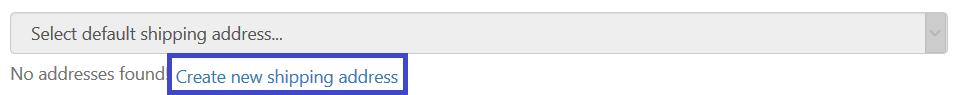
- After filling-in the address, click on « Create ». Newly created shipping addresses will be added to your list of addresses.
- You will be notified that no addresses are found. Select the « Create new shipping address » link.
- If you have pre-existing addresses:
- You can select a pre-existing address from the dropdown menu:
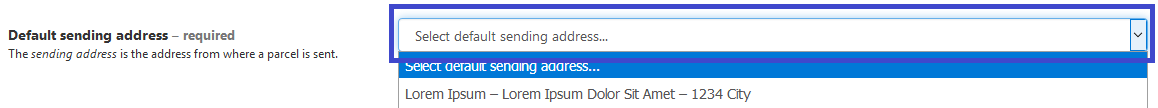
- Or create a new address by clicking on « Create new shipping address »:
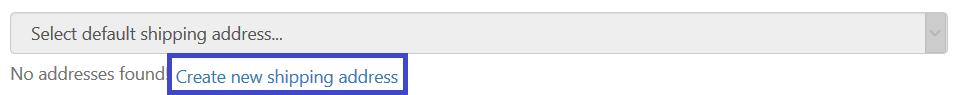
- You can select a pre-existing address from the dropdown menu:
- If you don’t want your samples returned to you but prefer that they are destroyed by the ESRF after the experiment, please leave « No default return address » in the « Default return addres » field:
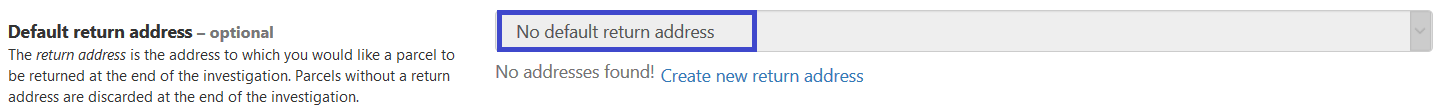
- Click on « Save » to keep these addresses as the default ones for the shipment. Each new parcel created for this session will then have these addresses filled in automatically, but of course it will be possible to edit or modify them at the level of the individual parcel if needed.
- The default shipment addresses can be modified by clicking on « Edit » on the top right hand side of the « Shipping Configuration » section:
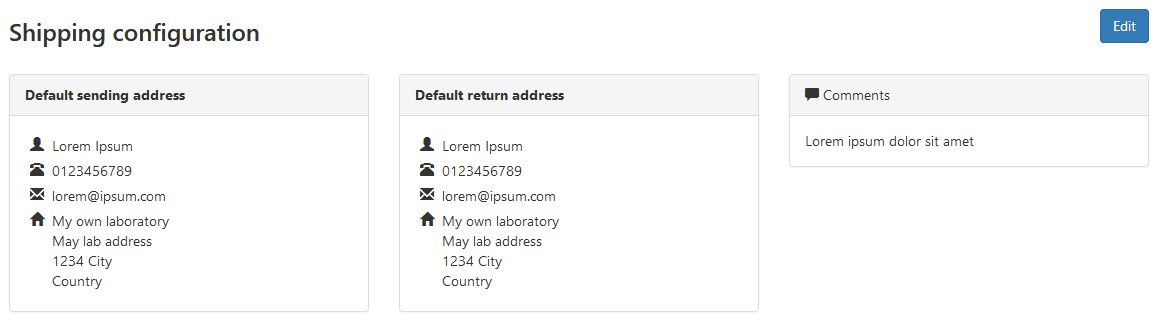
- The default shipping addresses can also be created and modified on the « My Addresses » page under « Shipping » in the menu on the top of the page:
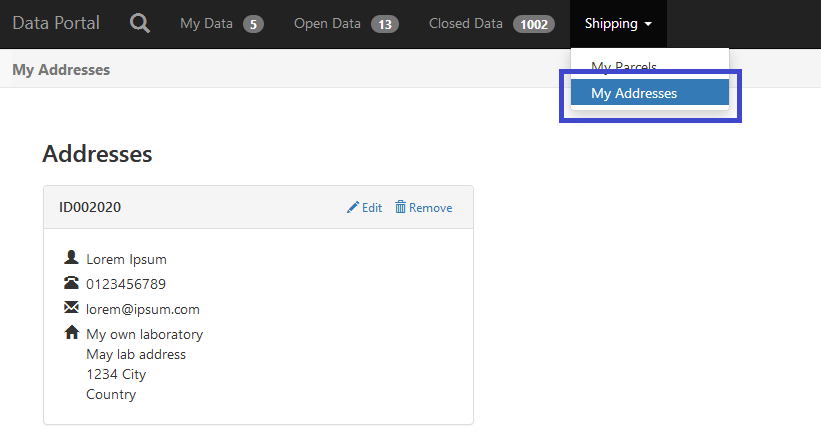
This step can be by-passed if you have already done it for another parcel from the same shipment.
Important note (NOT for industrial experiments): The ESRF will reimburse the shipping costs for a certain number of parcels (http://www.esrf.fr/NonMX-RemoteExperiments, After Your Experiment, point1) – any parcels for which reimbursement is requested must be shipped from and returned to ESRF member countries.
- Click on the « New Parcel » button in the « Shipping » subtab of your session.
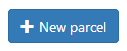
- Each time you create a new parcel, you will be asked for a parcel Name (this is for your use only so you can find your parcel easily), the storage conditions at reception and eventual comments for ESRF staff:
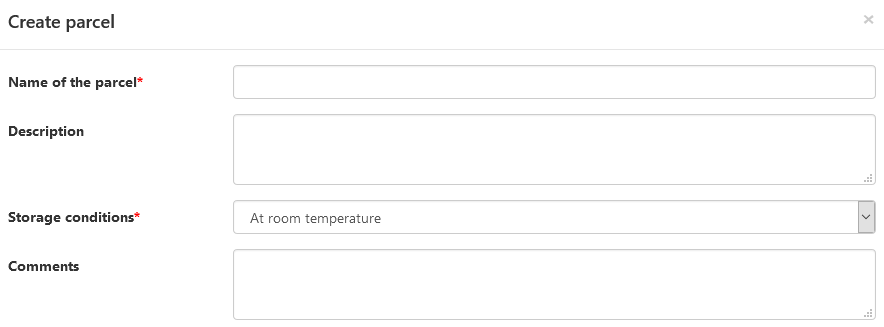
- You can keep the addresses you selected for the shipment, or edit them by selecting a saved address from the dropdown menu « Choose » or by editing the fields manually:
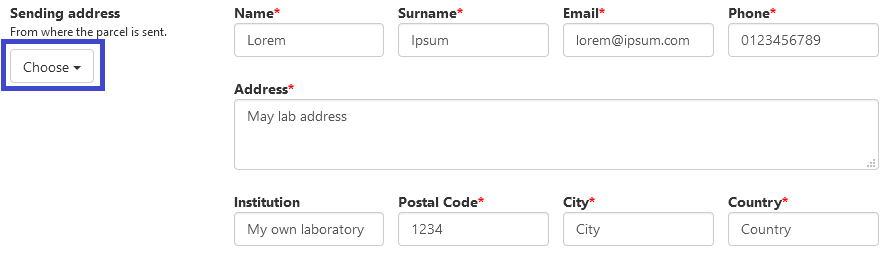
- If you do not want your samples returned to you but prefer that they are destroyed by the ESRF after the experiment, please tick the checkbox « No return address (the parcel will be discarded) » :
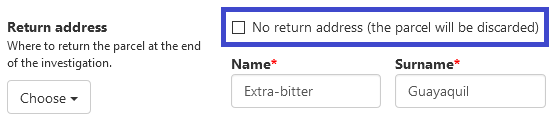
- Click « Create » on the bottom of the page when you have finished defining your addresses.
- The new parcel will be added to the list of parcels for your shipping, and now needs to be filled with items. Click on « View » to fill in the parcel details.
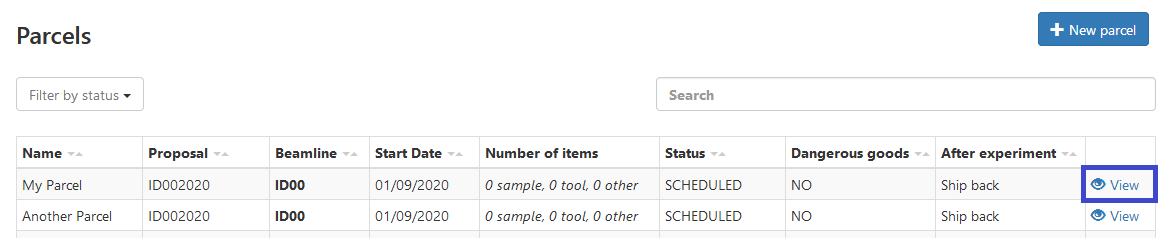
- On the parcel's detail page under the « Content » section, click on « Add an item ».
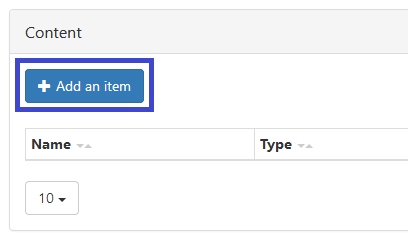
- For each Item added, you will need to provide a Name and then select the item type : « Sample Sheet », « Tool » or « Other ».
- When you select « Sample Sheet » you will be given a pull-down menu showing all the samples that you have listed in the A-form of the experiment session (only samples validated and assigned a colour by the Safety group can be added to the A-form). You can select the relevant samples for that parcel from this list.
- When you select « Tool » or « Other », you must provide a description of the item.
- An additional comments box is available if needed.
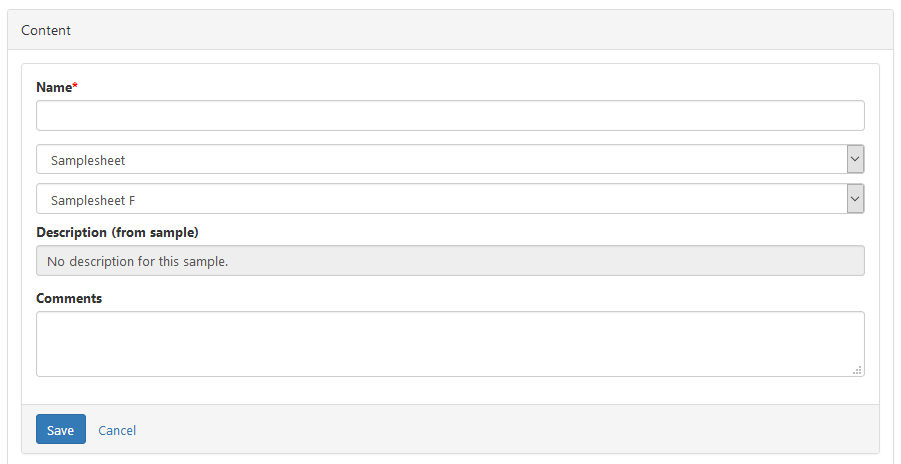
Note: To avoid delays at the “Request Safety Approval” step, we recommend that you provide a clear and precise description of each item you will send. If you send several copies of the same sample, it is not necessary to declare them individually in the parcel in ICAT, specifying the variation of properties and the number of samples sent in the comment is sufficient.
- Once your parcel is ready, you must request Safety approval to send the parcel to the ESRF.
- This is done by changing its status from « SCHEDULED » to « READY FOR SAFETY CHECK » by clicking on « READY FOR SAFETY CHECK » at the top of the parcel page.
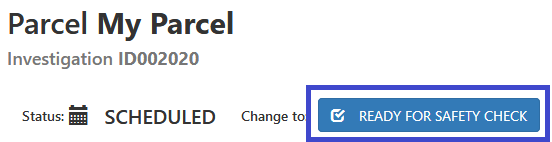
Note: only Users declared on the A-form of the experiment session can change the parcel status to « READY FOR SAFETY CHECK ».
- You will be asked if the parcel contains dangerous goods; please indicate if this is the case. This information is needed for ESRF internal use only; you will still need to complete any official declarations or protocols related to the transport of dangerous goods as requested by your courier company.
- A notification will be sent to the ESRF Safety group to check the parcel's content, and also to all the users on the A-form for that session.
- The Safety group will either APPROVE, REFUSE, or REQUEST MORE INFORMATION for your parcel. In all cases the users on the A-form will receive a notification of the safety approval status of the parcel.
Note: Once APPROVED by the Safety group, the parcel is not editable anymore.
ONLY once the Safety has approved the sending of the parcel to ESRF, you can prepare and send it for shipment:
- Print the TO and FROM ESRF labels: On the parcel details page, click on the « Download Labels » button that is now accessible on the top right hand side of the page.
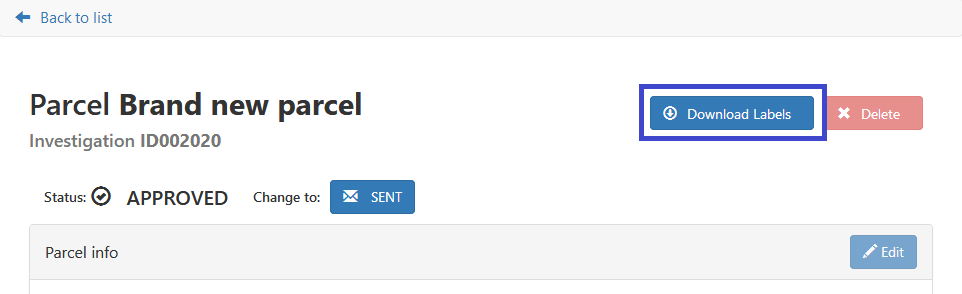
Note: The QR code that appears on these labels is used for tracking your parcel when it arrives at the ESRF Stores and at the beamline, until it is sent back to you or destroyed.
- Affix the "TO ESRF" label to the parcel.

- Put the Return label inside the parcel so that it can be used for returning your parcel to you.
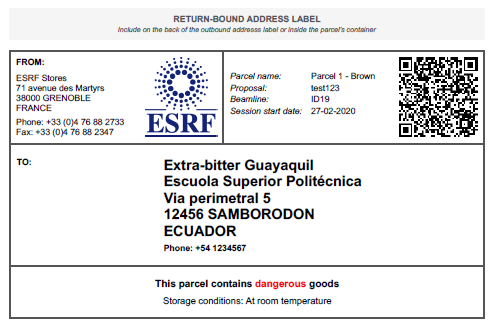
IMPORTANT : Make sure to also request a return label from your courier company for it's seamless return to you after your experiment.
1. Organise the transport of your parcel with your courier company and transport adviser to make sure all the paperwork necessary for the shipment is completed and affixed to the parcel.
Specify the number of parcels included in the shipment and their individual weight & dimensions, the shipment purpose is "Samples" or "Scientific samples" in the case of samples, declare a custom value of €10 (your laboratory insurance should cover the transport of your goods), request a return label for a seamless return of your parcels after your experiment.
If you are using the FedEx Company:
- Specify the "number of packages" included in the shipment (i.e. 3 x packages/dewars present in one shipment )
- Specify the weight per package (i.e 18 kg for a dewar)
- Choose "International Priority Express" as the service type (to reduce the clearance delay in France) for non-EU originating shipments
- Specify the package type = Your packaging
- Specify the dimensions of the package (i.e. 'BIG 40x40x60' for a dewar)
- Package contents = Products/Commodities/Items
- Shipment purpose = Sample (or "Scientific samples")
- Declare a total customs value of €10 (your laboratory insurance should cover the transport of your goods).
- Tick "Include a return label"
- Specify the account reference = session reference code generated and displayed in your ISPyB shipment page (for MX academic users only)
2. Send the Parcel.
3. Change its status in ICAT from « APPROVED » to « SENT » by clicking on the « SENT» button at the top of the parcel page. Once this is done, all users declared on the A form will receive a confirmation that the parcel has been sent, and a notification when the parcel arrives at each new location (at the ESRF Stores, at the beamline, ...).

Note: Any parcels containing samples, substances or equipment sent for a user experiment which do not display the ICAT shipping label will be destroyed, since they will not have been approved by the Safety Group for sending to, and reception by, the ESRF.
- Email notifications will be sent to the Users on the A-form for each modification of the parcel status.
- An overview of the parcel status history is available in ICAT in the « History » section at the bottom of your parcel's detail page.
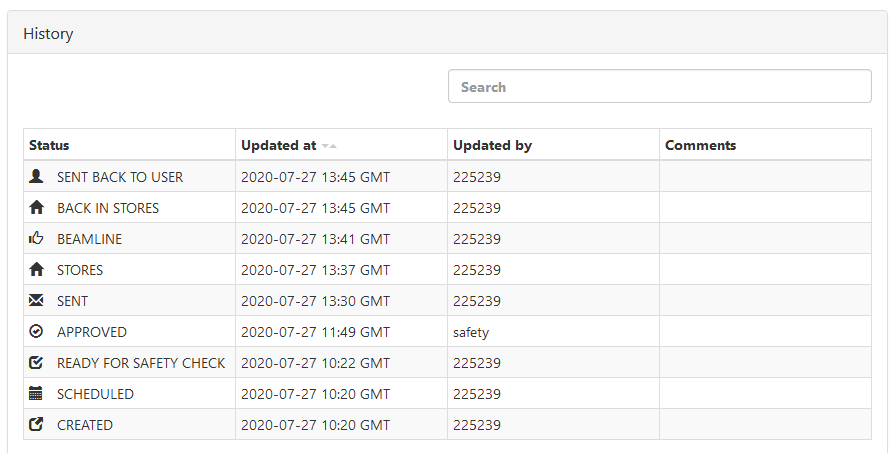
If you have any difficulties with preparing your shipment in ICAT or need help locating your parcels, please contact our sample transport ticketing platform and put your ESRF local contact in copy (and the Business Development Office in case this concerns industrial samples). We will assist you as much as possible between 8am and 5pm during working days.
The ESRF pays for either a user to travel or for the transport of a sample dewar to/from the beamlines
- The ESRF will reimburse the cost of shipping a parcel in place of paying for a user trip. For most experiments, this means the ESRF will pay the shipping costs for up to 3 parcels (4 for LTPs and 2 for Cryo-EM experiments).
Important note : the ESRF will not reimburse any additional costs related to transport insurance or customs clearance for the shipment of the parcels; these costs must be covered by the user or the user institute (see the section Before Your Experiment - Sending your Samples - Sample Transport further up in this page).
- To request reimbursement, one of the members of the user team must submit a reimbursement claim (Excel file downloadable here), indicating clearly the number of parcels for which reimbursement is requested, the individual cost for each parcel, and the total cost for the shipment of the parcels. Please send your reimbursement claim to useroff(at)esrf.fr. Detailed information on reimbursement claims can be found here (section 8. Reimbursement procedure).
Please indicate clearly the number of parcels for which reimbursement is requested, the individual cost for each parcel, and the total cost for the shipment of the parcels. Detailed information on reimbursement claims can be found here (section 8. Reimbursement procedure).
- As for the reimbursement of user travel, only parcels that are sent to/from ESRF member countries will be reimbursed. The parcels do not necessarily have to be sent from the laboratories of the users on the A-form.
- The ESRF cannot reimburse an institute, only a user. The ESRF will reimburse the user who has submitted the reimbursement claim. All reimbursed users should arrange directly with their institute for reimbursement of costs if they have been paid by the institute.



